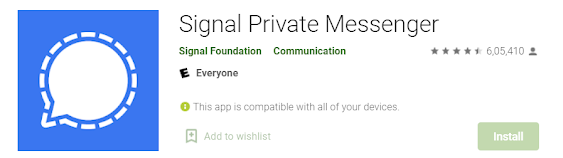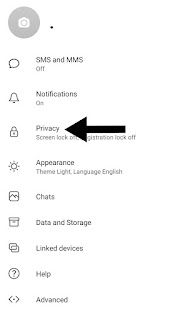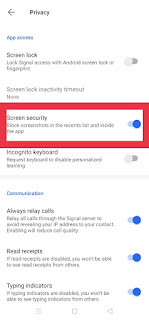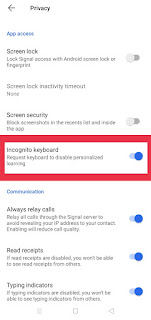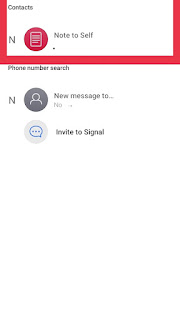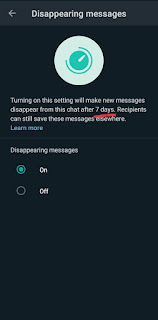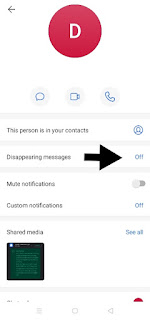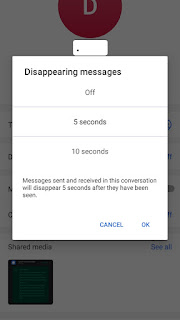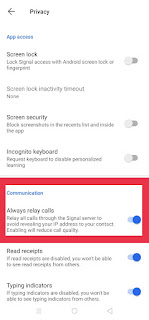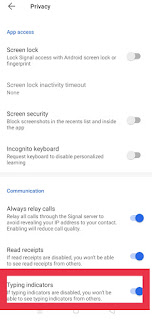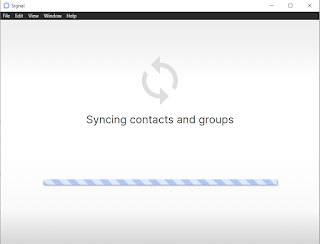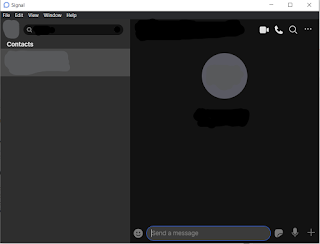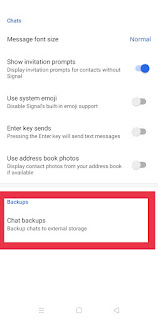Signal App features you need to know:
Ever since the WhatsApp privacy policy page popped up in India, the app 'Signal' has become the talk of the town. What caused this storm to rise overnight was a tweet by the SpaceX CEO Elon Musk which said, "Use Signal". Since then, the company's share price skyrocketed and saw an astonishing growth of 5675% ( that's right, over 5 thousand percent!). This surge even surprised WhatsApp and they announced a special press conference to clarify all issues regarding its privacy policy.
Signal has some Amazing and Cool features which even WhatsApp failed to give us. So without wasting much time let's look at some of these unique features!
Unique features of Signal App:
Screen Security:
Signal App has one feature like screen security. Here it enables the user not to take screenshots of a particular chat from whom you are chatting and also on your partner's device. This feature is integrated because no one can share your chats with others which means top-notch privacy.
To enable this feature:
1. Open Signal App.
2.Click on your profile.
3.You will see various settings.
4. Under that go to "Privacy".
5. Enable the "Screen Security" toggle under the "App access" section.
From now onwards no one can take a screenshot of your chats on the app.
Incognito keyboard:
We have seen Incognito mode in browsers like Chrome, Mozilla Firefox, Opera, etc. But what if I tell you that this application has an incognito keyboard. Here we can chat freely without giving our data to our keyboard. Normally keyboard providers save your words what you type and they can access them but here we can even don't let an app save words and sentences.
To enable this feature:
1. Head over to your settings page.
2. Click on the "Privacy" option.
3. Below our "Screen security" toggle there is an option "Incognito keyboard".
4. Just enable it and "SAY HELLO TO PRIVACY"
Notes to self:
Many a time in WhatsApp if we want to save some content and keep it with ourselves handy we create a people of 2 groups and remove 1 person from our group to send messages to me. Well here comes the Signal App where there is a feature of Notes to self. We can send some of our important images and documents to keep ourselves handy.
To enable this feature:
1. On the home screen of the application you will see a pencil icon.
2. Click on it.
3. Now on the search bar type "Notes to Self".
4. Click on that.
5. That's it now you can keep important stuff here.
Disappearing messages:
Recently WhatsApp has brought a feature of disappearing messages and we can disappear any message we have sent in just 7 days only. But Signal App has taken this feature to next level. Here it allows you to disappear your recently sent message in 5,10,30 seconds, 1,5,30 minutes, 1,6,12 hours, 1 day, and finally 1 week. So plenty of customizations.
To enable this feature:
1. Head over to any chat that you want to disappear message.
2. Click on the person's name.
3. You will see an option of disappearing messages.
4. Click on it and select as per your conveyance.
Relay calls:
This is the most significant feature of this application where you can make phone calls without sharing your IP address to the Signal Server. We all know how the IP address is important in the cybersecurity world. The IP address should be secured so that hackers won't hack anything from your data.
To enable this feature:
1. Open Settings by clicking on your profile.
2. Under that select the "Privacy" option.
3. Then under the "Communication" section you will see a toggle "Always relay calls."
Note: If you enable always relay calls then your call quality will reduce. As it becomes difficult for the app to connect to a nearby server and make a call. In short, accessing your location will become difficult for the app.
Typing indicators:
Here one can see the animation while others are typing. You will see typing animation on your app. You can even on/off as per your convenience.
To enable this feature:
- Head over to the "Privacy" section of your settings.
- You will find these "Typing Indicators" toggle under the communication tab.
- Enable the toggle and now you will see whenever somebody is typing you will see an animation like this.
Video and Voice call on Desktop:
One of the major feature WhatsApp lacks it's video calling abilities on cross-platform like Desktop/PC. We cannot make a phone/video call on WhatsApp web. But in the case of Signal, we can not only make voice calls but also video calls as well. But here the biggest disadvantage is that you need to install the signal app for Desktop and after that, you can use these features flawlessly.
To get access to video call on Desktop you need to do this:
1. Just visit the Signal official website by clicking here and download it.
2. After that set it up on your pc and it will tell you to link your device with a QR code.
4. You will see an option to voice/video call option as well.
Censorship Circumvention:
This feature is revolutionary in Signal App. It allows you to message anonymously on the Internet. In countries like Egypt, UAE, Dubai rules are strict regarding the messages send on the internet. You can use it to trick your ISP (Internet Service Provider) as if I am connected from another country domain. This feature is enabled by default and depends on the country code of the phone number.
Chat Colour:
You can change the color of your chat in this application. This feature will help you to remember and keep important messages and chats in form of color. Suppose if you set a color scheme like red color chats are for images and blue color chats are for videos. It will become easy for the user to differentiate between one data and another.
Backup to External Storage:
On WhatsApp, you are allowed to make a chat backup on a cloud storage service "Google Drive".
In the case of the Signal App, one can save your chat backup to external storage. So that you can save in many other devices like on Computer/another mobile phone etc.
To know more about chat backup configuration. Refer to this article from Business Insider.
Upcoming updates:
As per recent news that I have received from this article Signal app is soon going to start chat wallpapers and animated stickers and many other features for the users in India. When I also installed the signal app I received two major updates. So in this aspect Signal" is doing great and trying to pull the market away from WhatsApp.
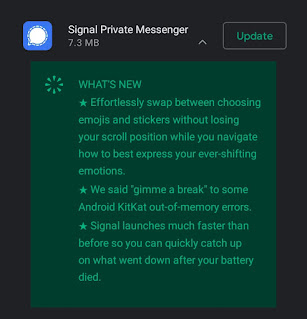 |
| This was the 1st update I received around 13th January. |
Signal App has many features as Dark mode, 2 step-verification, Fingerprint unlocks, etc. According to my opinion, the Signal App has gained huge popularity in India and other countries as well. If another update from WhatsApp comes like "WhatsApp Ads" I am pretty sure that most of the users will shift to other messaging platforms. But today it's is being difficult for us to leave WhatsApp because many businesses are running on WhatsApp, even Whatsapp pay is being and a lot of things are connected with it. Overall Signal is the best app for whoever is looking for metadata privacy.