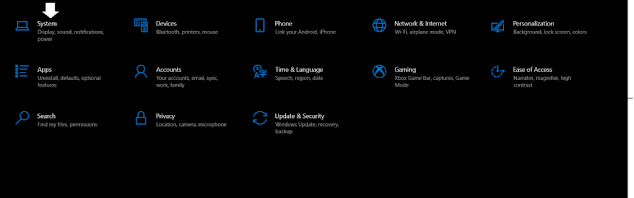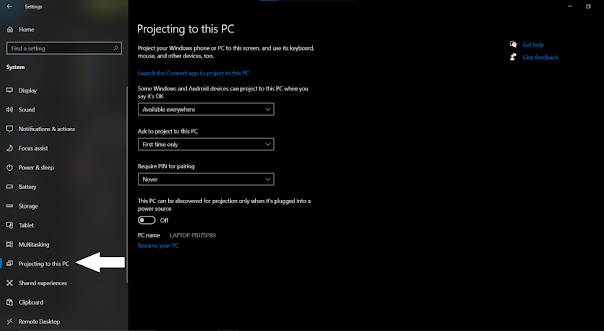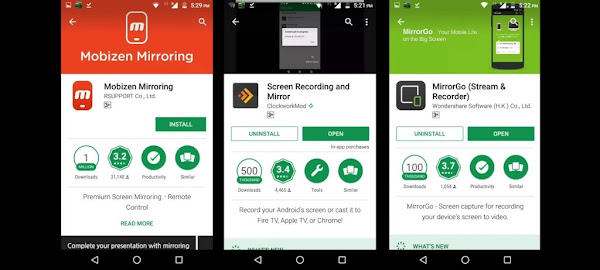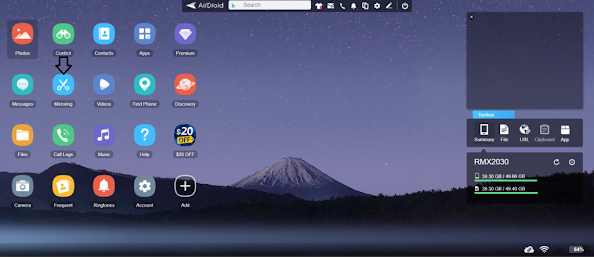Screen mirroring technology
Screen mirroring apps are very much useful when we want to do show any content on the screen like presentations, photos, videos, etc. So we all know that the best screen mirroring software is Chromecast. It wirelessly mirrors our screen with low latency. But the biggest drawback is that it is very costly and everyone can't afford it.
So I had some alternatives for you. I have to use quiet screen mirroring apps which works great but has some issues with it
1.Windows inbuilt screen mirroring feature:
It lets you cast your android screen with pc wirelessly. Check it belowSee the recommended settings and cast your screen with them. It has a feature like a mouse pointer on-screen(you can use the mouse as well). But it has a drawback as it works on only devices that have an option to connect to a wireless display.
2. Screen mirroring apps:
Mobizen mirroring, Screen recording and mirror, and MirrorGo (Stream and recorder).But here there are big drawbacks to all these show ads, watermark, and latency issues.
The best alternative for screen mirroring apps:
So the best overall alternative of these screen mirroring apps is Airdroid and no one on the internet is talking about it. It lets you record your screen when you are connected to Wi-Fi or without Wi-Fi.
For WIFI- you have to open its mobile app by clicking here and then Click on Air droid Web. See the image below and then go to its website where you want to show your screen.
Then on your phone click on start your screen recording.